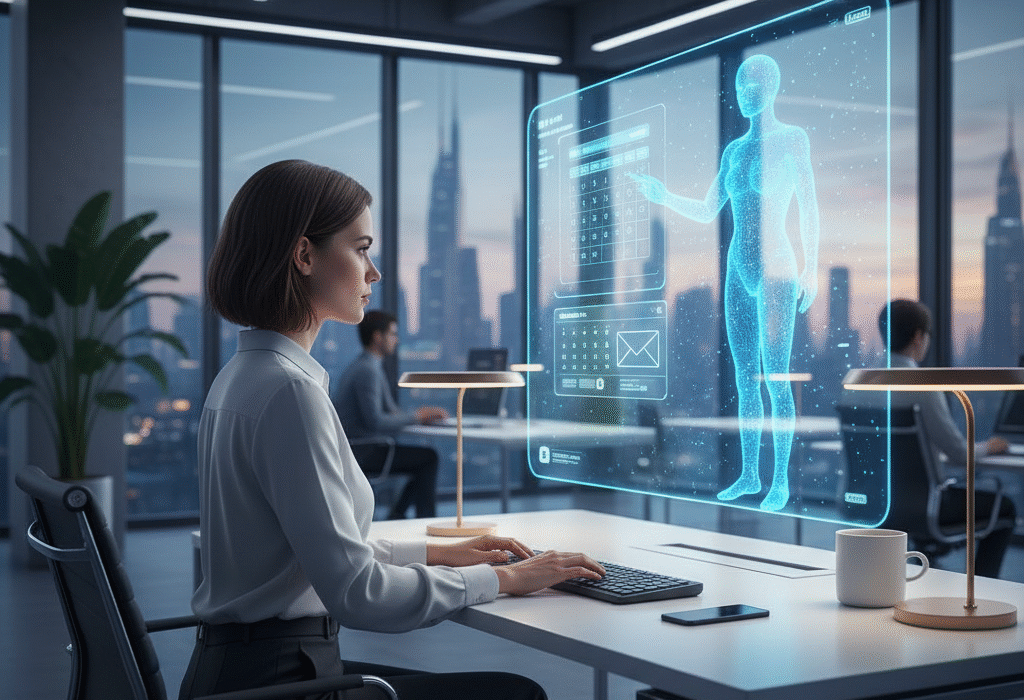How to Build Your Own Personal AI Agent for Free
If you want to build a personal AI agent for free, you no longer need to rely on big tech companies. Today, free AI tools make it possible for anyone to create their own assistant for productivity, research, or even casual conversations.
With today’s free AI tools, anyone can build a personal AI assistant that helps with productivity, research, or even casual conversations. You don’t need enterprise software or a big budget—just the right mix of free platforms and creativity.
-
Step 1: Define Your Personal AI Agent’s Purpose
First, decide what you want your <strong>personal AI agent</strong> to do. For example, it could:
-
Answer your emails
-
Manage your calendar
-
Pull information from the web
-
Chat like a customized chatbot
In addition, your specific use case will guide which free AI tools you choose. If you’re curious, check out our <a href=”/ai-in-business/”>AI in Business guide</a> for more inspiration.
Step 2: Pick a Free AI Model for Your Agent
Several free AI models can power your <strong>personal AI assistant</strong>. In particular, you might explore:
-
OpenAI GPT (ChatGPT free tier)
-
Hugging Face Models
-
Ollama (local AI models)
-
Google Gemini free tier
-

Step 3: Use No-Code or Low-Code Tools to Build a Personal AI Assistant
If you’re not a coder, you can still create AI agents without coding using: Developers may prefer LangChain for full control. You can also check our post on best no-code tools to combine with your AI agent.Step 4: Add Memory and Personality to Your AI Agent
An AI agent needs memory to be useful. You can add this with: Customize the system prompt to shape its voice. Example: “You are my productivity assistant. Summarize emails in 2 sentences and highlight 3 key tasks.”Step 5: Connect Your Personal AI Agent to Daily Tools
For maximum impact, integrate your agent with your apps:- Email: Gmail, Outlook
- Calendar: Google Calendar
- Messaging: Slack, Discord
- Web browsing APIs for real-time info

Step 6: Run Your Personal AI Assistant Anywhere
You can run your personal AI agent on:- A web dashboard using Streamlit or Gradio
- Your phone (via exported apps from no-code builders)
- Your laptop (locally with Ollama or LangChain)
Step 7: Keep Your AI Agent Free
Here are some hacks to avoid costs:- Use free-tier APIs and rotate providers when credits run out
- Run small AI models locally instead of on the cloud
- Store data in free tools like Google Sheets or SQLite